Some title sequences have to shoulder more story-telling load than others. Sometimes the premise is uncommon enough that very few viewers will understand it without help.
One of my favorite shows as an 8 year old boy was the Six Million Dollar Man, and the situation was pretty well-defined by the time the opening credits were over.
An astronaut flying an experimental plane crashes, nearly dies, and turns into a combination of Borg and secret agent through the creative use of after-market parts.
The Art of the Title has the details on how it all came together...40 years ago.
Monday, September 22, 2014
Tuesday, August 5, 2014
Free S4T Title Template plus Texture: Mystify
 |
| click to enlarge |
 |
| S4T Texture Vapor.png (click to enlarge) |
In this template, we furnish two different text objects with slightly different takes on the same texture mapped into the same text but with a few adjustments in strokes and shadows, etc.
By altering the textures alpha scale attribute, you can create semi-transparent effects like what we're doing here...then with a shadow that is a bright color instead of dark, you can create some rather convincing 'glow' kinds of effects right in the Title Designer.
Textures are everywhere...this one was created inside Photoshop with the Render-Clouds effect. By loading this texture into Photoshop, you can create further changes to it to create different effects. Explore and try all kinds of weird stuff...often, this is where the discoveries happen.
Download this free template and the included texture here.
A REMINDER:
As always, our document on placing Premiere Pro Title Templates so you can find them in your template dialog is available here, and our Free and Premium products are available at walterbiscardi.com and CS6 and CC/CC 2014 users can also find our free typestyles, our 2013 free templates, and our Premium Typestyle and Template library on adobeexchange.com.
Wednesday, July 30, 2014
Free S4T Premiere Pro Title Template: Gray Oval
Sometimes you need a simple template to build on...a shape...some text...some strokes and shadows and metallic sheens...
Just add some imagination to customize it to suit your purpose.
This template is a generic logo waiting for your text and your colors for your project.
As always, it was completely created in Premiere Pro's Title Designer and can be loaded and edited there as well.
Download this S4T Title Template here. If you need information on how to place Premiere Pro Title templates on your system, check out the link in the right margin for a free PDF.
Saturday, July 26, 2014
Style4Type now available on Adobe Exchange
CS6, CC, and CC 2014 users can now find both free and premium S4T Premiere Pro Titler Products on Adobe Exchange.
Follow these links to downloads from Adobe Exchange:
S4T 45 Free Premiere Pro Typestyles
Style4Type 2013 Free Title Templates
S4T Premium Premiere Pro Titler Typestyles and Templates
Of course, the download links at WalterBiscardi.com are still available as they always have been. There are lots of options to employ Style4Type for time-saving ways to raise the production value of your titling in Premiere Pro.
As always, we are more than happy to answer to hear from you if you send us a message at style4type@gmail.com
Follow these links to downloads from Adobe Exchange:
S4T 45 Free Premiere Pro Typestyles
Style4Type 2013 Free Title Templates
S4T Premium Premiere Pro Titler Typestyles and Templates
Of course, the download links at WalterBiscardi.com are still available as they always have been. There are lots of options to employ Style4Type for time-saving ways to raise the production value of your titling in Premiere Pro.
As always, we are more than happy to answer to hear from you if you send us a message at style4type@gmail.com
Wednesday, July 23, 2014
Free S4T Premiere Pro Title Template: More Texture Variations
Continuing with the texture theme, we've taken the S4T Texture Metal Grill file and applied it in three different ways in this title to show you the wide variations to can achieve with the way you implement textures in Adobe's Title Designer.
If you haven't already, be sure to download the Metal Grid logo and texture file here.
Then download this Free S4T Title Template for your library and take a look at what you can do with textures.
Saturday, July 19, 2014
Inspiration: B-Movie Title Design of the 1960s from Art of the Title
Art of the Title follows up their article on B-Movie Titles of the 40s and 50s...
With a range from Alfred Hitchcock to Russ Meyer, Art of the Title covers B-Movie Titles of the 1960s.
Read the full article here.
With a range from Alfred Hitchcock to Russ Meyer, Art of the Title covers B-Movie Titles of the 1960s.
Read the full article here.
Wednesday, July 16, 2014
Free S4T Premiere Pro Title Template plus Texture: Metal Grill
We've used the same texture on the foreground text and the background shape with some different settings to show the variation that can be achieved with one texture.
Monday, June 30, 2014
Free S4T Premiere Pro Title Template: Through the Porthole
 |
| Template over white (click to enlarge) |
Combining your titles with some additional picture or graphic content can add significant visual interest to your video project.
S4T has a Title Template that will get you started doing just that.
 |
| Template over video (click to enlarge) |
 |
| Template over a graphic (click to enlarge) |
By using a transparent, solid black background in the title, the background image color becomes the base of your palette, with a clear view f the image in the "porthole" frame.
Feel free to modify any of the properties in the template with the Title designer, inside of Premiere Pro.
Download this Free S4T Title Template here.
Wednesday, June 25, 2014
S4T Tip: Saving Custom Premiere Pro Title Templates (It's only weird the first time...)
If you are a person having a difficult time figuring out how to save your own custom title template in Premiere Pro's Title Designer, you aren't alone.
To call the process 'unintuitive' is probably charitable, but once you understand the language and the odd interface design, it's actually extremely simple...there are, quite literally, 3 steps.
Step 1 is illustrated on figure 1...find the 'Templates' icon and click on it.
Step 2 is laid out in figure 2. You need to go to the top/right of the templates dialog and click on the unlabeled button, which opens the panel menu.
Step 3 is to forget everything you know about the terminology used in every other part of Premiere Pro, because you won't see a 'save' option of any kind in that menu. To store the title you're currently working on as a template that you can recall later, choose 'Import Current Title as Template'. Yes, I know that importing something already in the project seems odd...even 'Export Current Title as Template' would make more sense if 'Save Template' is somehow unworkable..but there you have it.
For information on how to save S4T Free Templates to your library or where the templates are located on your system, download our docs on the topic here.
To call the process 'unintuitive' is probably charitable, but once you understand the language and the odd interface design, it's actually extremely simple...there are, quite literally, 3 steps.
| Figure 1 (click to enlarge) |
Step 1 is illustrated on figure 1...find the 'Templates' icon and click on it.
Step 2 is laid out in figure 2. You need to go to the top/right of the templates dialog and click on the unlabeled button, which opens the panel menu.
 |
| Figure 2 (click to enlarge) |
For information on how to save S4T Free Templates to your library or where the templates are located on your system, download our docs on the topic here.
Tuesday, June 17, 2014
Free S4T Premiere Pro Title Template plus Texture: Old Plank
 |
| click to enlarge |
One of the least knwon features of the Premiere Pro Title Tool is the 'Texture' mapping capabilities for text Fill and Stroke properties.
 |
| S4T Texture_Old_Plank 1.jpg (click to enlarge) |
 |
| Texture parameters for Fill (click to enlarge) |
We've included a screen grab of the Texture parameters under the Fill Properties in the Title Designer interface. You'll probably notice that the parameters available to customize how textures are mapped on text are extensive. By playing around with them, you can create new looks which all use a common texture file. If you have a file of your own you'd like to use as a texture map, just click on the box to the right of "Texture" in the interface to open the load dialog.
We'll do more with Textures in the near future, but you can start to work with Texture mapping your own titles today by downloading the free S4T Premiere Pro Title Template here.
Thursday, June 12, 2014
Free S4T Premiere Pro Title Template: Movable Type
 |
| click to enlarge |
Even Gutenberg himself would recognize this image...characters lined up, each on their own base.
You'll notice that each letter is its own object so the gradients could be altered a bit, along with slight nudges in alignment to get that varied feel from letter to letter.
It's an experiment that you can add to your S4T Template library to alter and use as you please in cases where a title aesthetic from the 1400s is exactly what you were looking for... Download it here.
Wednesday, June 11, 2014
Inspiration: AMC's Halt and Catch Fire from Art of the Title
 |
| click to enlarge |
Patrick Clair: "That anyone would ever allow me to put this mix of red and magenta on the air! I should have been stopped."
Art of the Title covers the creation of the title sequence for AMC's Halt and Catch Fire with the creative team responsible for creating what may be the most red ever crammed into one title sequence.
Monday, June 2, 2014
Free S4T Premiere Pro Title Template: Depth of Field
 |
| click to enlarge |
Another approach would be to create two titles and just do the blurring on the Premiere Pro sequence of course...but that's another blog entry entirely.
Add this template to your S4T library by downloading it here.
Wednesday, May 28, 2014
S4T 45 Free Typestyles: You choose the font, and we supply the rest
 |
| Style4Type 45 Free Typestyles (click to enlarge) |
Next to the original typestyle library that shipped with your software, the actual fonts that are visually represented are few in our 45 Free S4T Typestyles Library set.
 |
| The default typestyle library (click to enlarge) |
For this reason, most S4T Typestyles (there are a few exceptions) are built around basic fonts like Arial or Times. This makes the results for our users as predictable as possible.
 |
| 4 different fonts using the Superbroadcaster 'style' (click to enlarge) |
You could also take an existing type object and simply apply a style without changing the font (use Alt/Opt). The four type objects shown to the left all use the "Superbroadcaster' typestyle from the Free S4T Typestyle Library.
The Title Designer tool inside Premiere Pro continues to be an undiscovered gem for most users...at least most users who haven't yet discovered Style4Type.com.
Download 45 Free Style4Type Typestyles here...and check out the Premium Styles and Templates available for Premiere Pro while you're there.
Tuesday, May 27, 2014
Free S4T Premiere Pro Title Template: License Plate
 |
| click to enlarge |
If you live in California, you'll recognize the color scheme as an homage to that state's license plate from 1969 through 1981 (the blue background changed shade a bit in 1980).
As with all S4T templates, this one is created completely inside Premiere Pro's Title tool and is ready for your customization. The font is Arial for good cross-platform consistency, but you can probably find a font on your system that may resemble license plate lettering more to you.
Download the License Plate template here.
Thursday, May 22, 2014
Free S4T Template PROJECT: News GFX
 |
| Background image for illustration only (click to enlarge) |
In this case we have a typical news network lower third with a variety of distracting elements all competing for your attention...just like the big guys do.
In this project you'll find separate elements that can each be altered by you with your own custom text and images...even change the color scheme if you'd like...it's all available in the Titler. This project includes a series of layers: a background with the opaque color elements, a logo, and multiple text elements including a crawl moving across the bottom. You can replace our text with your own...we just gave you something to start with.
 |
| Illustrated layer order (click to enlarge) |
Download the project here.
Monday, May 5, 2014
Free S4T Template PROJECT: Energy Pulse
Today's free template is actually a collection of titler files put together to accomplish an interesting effect using Premiere Pro's built-in effects...and the titler.
There are three separate files involved in this effect:
1. The main title itself,
2. A matte created by simply duplicating the main title file and making the text white and turning off all strokes, and turning on a black background,
3. A title file consisting of a large rectangle drawn inside the titler with a green/black gradient applied,
First, we created a sequence for the rectangle gradient file to animated left-right on top of a black layer (Figure A). In this case, we stretched the graphic to create a longer "bright" state, but you can adjust this as you prefer. We created key frames, one at the beginning with the green completely off-screen left, and one at the end with the green off-screen right. The animated bright element is now complete.
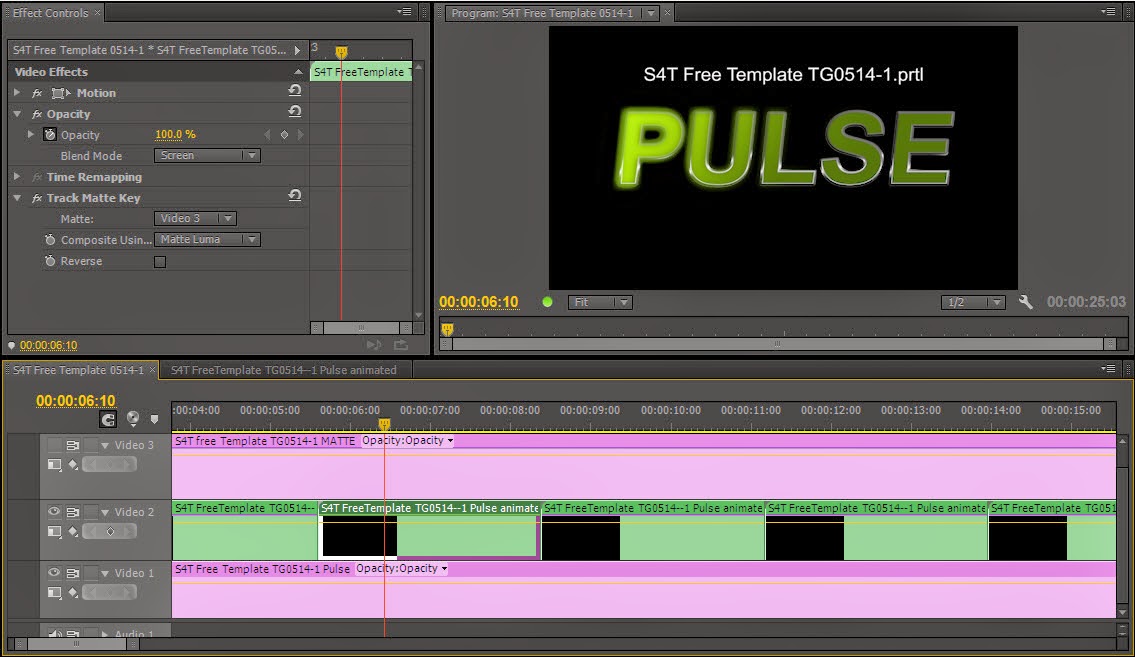 Second, we created another sequence and put the main title element on V1, we nested the pulse sequence we just completed on V2 (we repeated it several times as you can see in Figure B, but wait a bit before you create the duplicates if you're building this from scratch), and we placed the matte title on V3 and clicked on the "eye"-con to make V3 invisible.
Second, we created another sequence and put the main title element on V1, we nested the pulse sequence we just completed on V2 (we repeated it several times as you can see in Figure B, but wait a bit before you create the duplicates if you're building this from scratch), and we placed the matte title on V3 and clicked on the "eye"-con to make V3 invisible.
Two last bits of business...we added a gaussian blur to the matte to make the edges of it soft and imply that sort of 'glow' you see in the finished effect. We then added the Track Matte effect to the nested 'Pulse' sequence on V2 and set it to matte from V3 and composite using Luma. We also enabled the screen key function in the opacity blend mode on the nested sequence.
Once the effect looks right, you can duplicate the nested sequence to create as many loops as you want.
This download is a zip file that contains the Premiere Pro project with all the settings for you to reverse-engineer yourself, as well as the individual title files. If you have CS6 or later, you can use the project file. If you have an earlier version, you can build the same effect by and loading the individual title files and following these instructions.
(*If you are using a version of Premiere Pro that pre-dates the ability to nest sequences, you would have to render the moving green element as a separate video clip and import it and use that in place of the nested sequence.)
Download the project and the files here.
There are three separate files involved in this effect:
1. The main title itself,
2. A matte created by simply duplicating the main title file and making the text white and turning off all strokes, and turning on a black background,
 |
| Figure A |
First, we created a sequence for the rectangle gradient file to animated left-right on top of a black layer (Figure A). In this case, we stretched the graphic to create a longer "bright" state, but you can adjust this as you prefer. We created key frames, one at the beginning with the green completely off-screen left, and one at the end with the green off-screen right. The animated bright element is now complete.
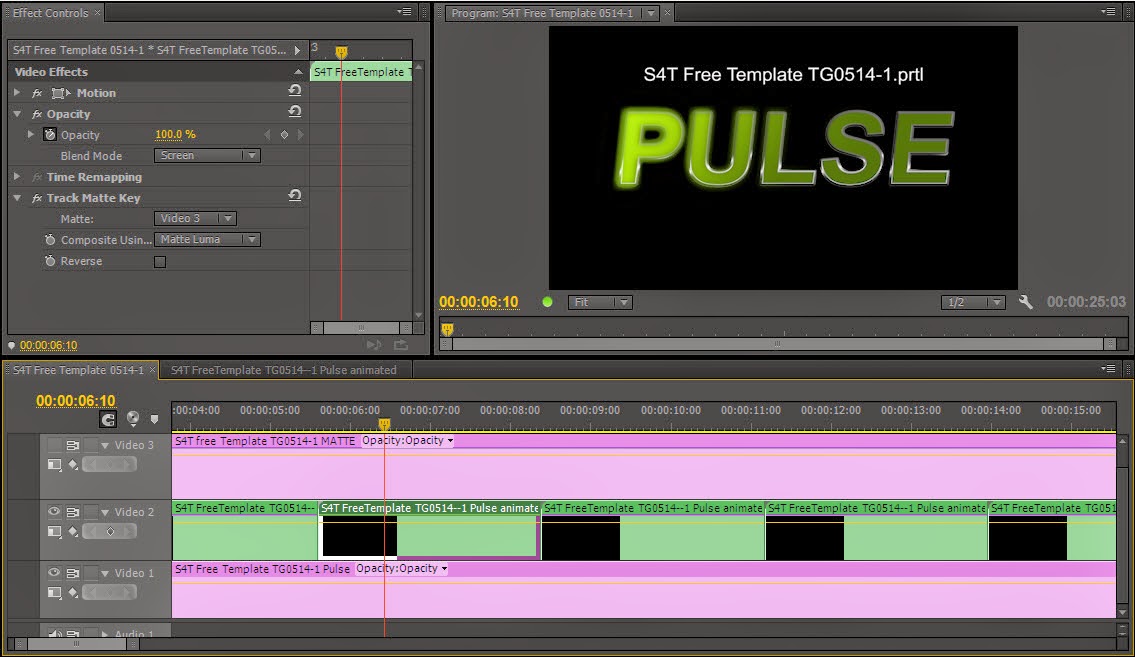 Second, we created another sequence and put the main title element on V1, we nested the pulse sequence we just completed on V2 (we repeated it several times as you can see in Figure B, but wait a bit before you create the duplicates if you're building this from scratch), and we placed the matte title on V3 and clicked on the "eye"-con to make V3 invisible.
Second, we created another sequence and put the main title element on V1, we nested the pulse sequence we just completed on V2 (we repeated it several times as you can see in Figure B, but wait a bit before you create the duplicates if you're building this from scratch), and we placed the matte title on V3 and clicked on the "eye"-con to make V3 invisible.Two last bits of business...we added a gaussian blur to the matte to make the edges of it soft and imply that sort of 'glow' you see in the finished effect. We then added the Track Matte effect to the nested 'Pulse' sequence on V2 and set it to matte from V3 and composite using Luma. We also enabled the screen key function in the opacity blend mode on the nested sequence.
Once the effect looks right, you can duplicate the nested sequence to create as many loops as you want.
This download is a zip file that contains the Premiere Pro project with all the settings for you to reverse-engineer yourself, as well as the individual title files. If you have CS6 or later, you can use the project file. If you have an earlier version, you can build the same effect by and loading the individual title files and following these instructions.
(*If you are using a version of Premiere Pro that pre-dates the ability to nest sequences, you would have to render the moving green element as a separate video clip and import it and use that in place of the nested sequence.)
Download the project and the files here.
Sunday, May 4, 2014
Inspiration: AMC's Mad Men from Art of the Title
 |
Art of the Title has a full write-up on the creation of the title sequence for AMC's Mad Men.
Read the full article.
Monday, April 28, 2014
Free S4T Premiere Pro Title Template: Radial Gradient Experiment
 |
| click to enlarge |
Gradients are available on type/shape face and inner/outer strokes and can be used in ways that aren't immediately obvious. Today's template is an exercise in visualization. The type and the shape have the same attributes for comparison purposes. By altering the attributes already on the text, you can create some new looks that might utilize the gradient feature in ways you hadn't thought of before.
Pay special attention to the gradient 'repeat' property when you download today's S4T free template here.
Tuesday, April 22, 2014
Free S4T Premiere Pro Title Template: Easy Buttons
 |
| click to enlarge |
Text in video projects can often be most effective when the design is less complex.
Simple text and simple shapes can often convert conjunctions and articles within titles that can seem awkward when you are struggling to determine whether to use smaller type sizes or italics or some other treatment to separate those words from the more significant words within your text.
Check out the example images for some usage ideas.
Download this S4T Free Title Template here.
 |
| example 1 |
 |
| example 2 |
 |
| example 3 |
Sunday, April 20, 2014
Inspiration: MacGruber from Art of the Title
Satire...humor...explosions...and a Saturday Night Live pedigree. The film 'MacGruber' has it all.
The Art of the Title has the low down on how a movie that is, according to one Universal studio staffer, "...so much better than it should be" came to be...as well as its title sequence.
Check out the full story at the Art of the Title.
 |
| click to enlarge |
The Art of the Title has the low down on how a movie that is, according to one Universal studio staffer, "...so much better than it should be" came to be...as well as its title sequence.
Check out the full story at the Art of the Title.
Friday, April 18, 2014
Post NAB Lower 3rd Week #5
 |
| click to enlarge |
Splitting this title into two titles and having the two components slide in from each side gives you a different look from your everyday lower 3rd.
Download this Premiere Pro Lower 3rd Template here.
Happy Post NAB Lower 3rd Week!
Thursday, April 17, 2014
Post NAB Lower 3rd Week #4
 |
| click to enlarge |
Curved edges and blue color palette make this lower 3rd...well...different from other lower 3rds...we're fairly certain.
Add this to you collection of lower 3rd templates by downloading it here.
Wednesday, April 16, 2014
Post NAB Lower 3rd Week #3
 |
| click to enlarge |
With a wood-like typestyle and a green leafy background, you'll have the perfect identifier for your next zoo video...or safari project.
...or perhaps just your next spot for a theme restaurant.
Download L3rd #3 here.
Tuesday, April 15, 2014
Post NAB Lower 3rd Week #2
 |
| click to enlarge |
Cyan...blue...aqua...whatever you care to call it, it is the consistent color theme throughout.
Download the second installment from Post NAB Lower 3rd Week here.
Monday, April 14, 2014
Post NAB Lower 3rd Week #1
 |
| click to enlarge |
To make up for it, this week is officially the 2014 Post-NAB Lower 3rd Week. We'll put up a Lower 3rd each weekday this week.
Download this rounded gray and tangerine number here.
Wednesday, April 2, 2014
Inspiration: Top 5 Opening Credits of the Last 10 Years from High Fidelity Notes
It's always interesting to take a look at another "Top X Whatever" List and see what rises to the top.
Highfidelitynotes.com has an article on the Top 5 Opening Credits of the last decade. Some you'll recognize and undoubtedly agree with...others might be a surprise.
Either way, check out the full article at highfidelitynotes.com
Highfidelitynotes.com has an article on the Top 5 Opening Credits of the last decade. Some you'll recognize and undoubtedly agree with...others might be a surprise.
Either way, check out the full article at highfidelitynotes.com
Monday, March 31, 2014
Free S4T Premiere Pro Title Template: 2 Degree Tilt List
Here's a list of important (and unimportant) points.
Customize the list by replacing the placeholder text with your own points, and alter the background elements to suit your own color scheme.
...level type is so yesterday, download your list of tilted bullet points here.
Customize the list by replacing the placeholder text with your own points, and alter the background elements to suit your own color scheme.
...level type is so yesterday, download your list of tilted bullet points here.
Tuesday, March 25, 2014
Free S4T Premiere Pro Title Template: Seasonal Savings!
For those of us doing local or regional TV commercials, we just can't have enough ready-to-go graphics lying around.
In honor of the seasonal change in both the northern AND southern hemispheres of the planet, we have a title template with both a spring and fall theme. (Replace the US Dollar symbol with your currency of choice.)
These price tags come with their own string to be conveniently "attached" to nearly anything, and as always, the template was completely created in Premiere Pro's title tool, so it can be revised and customized without leaving the application.
Download this free S4T template here.
In honor of the seasonal change in both the northern AND southern hemispheres of the planet, we have a title template with both a spring and fall theme. (Replace the US Dollar symbol with your currency of choice.)
These price tags come with their own string to be conveniently "attached" to nearly anything, and as always, the template was completely created in Premiere Pro's title tool, so it can be revised and customized without leaving the application.
Download this free S4T template here.
Wednesday, March 19, 2014
Free S4T Premiere Pro L3rd Title Template: Blue Over Gray
Here is a Blue/Gray, layered lower 3rd for your identification needs.
This template is completely editable in Premiere Pro's Title Designer because it was created there...
Download this free lower third title template here.
This template is completely editable in Premiere Pro's Title Designer because it was created there...
Download this free lower third title template here.
Monday, March 17, 2014
Free S4T Premiere Pro Title Template: Engraved Brass Plate
 |
| click to enlarge |
This time, we've given you the complete installation kit.
Maybe you want to show the plate removed from its mounted location? No problem...the counter-sunk mounting holes are clearly visible and the screws in the top of the titler document can be deleted.
Maybe you want to show the late clearly secured to a surface? Just slide the screws down to cover the mounting holes and it's secured.
Either way...download this free Style4Type Premiere Pro Title template here.
Thursday, March 13, 2014
Inspiration from Art of the Title: 2014 SXSW "Excellence in Title Design" Awards
Art of the Title has clips of the finalists in the "Excellence in Title Design" Awards at the 2014 SXSW Film Festival in Austin, Texas.
Check out the article and explore the rest of the site.
Click to the article here.
Check out the article and explore the rest of the site.
Click to the article here.
Wednesday, March 12, 2014
Free S4T Premiere Pro L3rd Title Template: Aerodynamic
 |
| click to enlarge |
This Lower 3rd offers a bit of metallic background behind the name text...almost suggestive of the cross section of an aircraft wing. Job titles or locations, etc can be added below on the semi-transparent background.
As always, the title can be adjusted in any way inside the Adobe Title Designer because the title was created entirely inside the titler without leaving Premiere Pro.
Download this free Style4Type Lower 3rd here.
Monday, March 10, 2014
Free S4T Premiere Pro Title Template: EXIT Signs
This template has two different approaches to the venerable 'EXIT' sign one might find anywhere in North America over doorways in public areas. In the case of a power outage, they are often the only light in the room as their internal batteries show occupants the way to safety.
A couple of recommendations on this template. Each sign has arrows both left and right, and in the real world, there is usually only one arrow as typically the exit is closest in one direction OR the other...not both. In this way, you could replace the current type and use the the arrow to indicate movement or a transition right or left.
One EXIT sign is intended to appear as if it is surface-mount neon tubes...the other is more like the common back lit stencil variety. As always, all elements were created in the Title Designer and therefore, can be easily customized for your project.
Download the EXIT signs template here.
A couple of recommendations on this template. Each sign has arrows both left and right, and in the real world, there is usually only one arrow as typically the exit is closest in one direction OR the other...not both. In this way, you could replace the current type and use the the arrow to indicate movement or a transition right or left.
One EXIT sign is intended to appear as if it is surface-mount neon tubes...the other is more like the common back lit stencil variety. As always, all elements were created in the Title Designer and therefore, can be easily customized for your project.
Download the EXIT signs template here.
Friday, March 7, 2014
Free S4T Premiere Pro Title Template: Clock Face
 |
| click to enlarge |
Here is a clock title, created in the adobe Tite designer with all the components in one document.
By saving multiple versions of this title with components like the hands separated (but maintaining the original positions), you can stack the title layers on the edit sequence and then rotate the hands as the center spindle and the clock face are centered and ready for easy animation.
Download this template and buy yourself some time (or actually...get it for free).
Thursday, March 6, 2014
Free S4T Premiere Pro Title Template: Broken
Occasionally even damaged stuff needs a title card.
Sometimes it's a concept...a plan...a rule...it's busted, and you need to convey its shattered and fragmented wreckage to the viewer right off the top.
This title template has a metallic theme and a slight imperfection that you can see if you look closely enough...
A few small pieces of debris below can be duplicated if more are necessary, and since it's all created in the Adobe Title Designer, you can change everything and customize it for your project.
Download this slightly imperfect title template here.
Sometimes it's a concept...a plan...a rule...it's busted, and you need to convey its shattered and fragmented wreckage to the viewer right off the top.
This title template has a metallic theme and a slight imperfection that you can see if you look closely enough...
A few small pieces of debris below can be duplicated if more are necessary, and since it's all created in the Adobe Title Designer, you can change everything and customize it for your project.
Download this slightly imperfect title template here.
Subscribe to:
Posts (Atom)















